-
-
-
ABOUT US

-
SERVICE AND SUPPORT

ABOUT US
Interprets Infinite Colors
How to clean the print head of Canon printer deeply?
If the "Clean" mode does not improve print quality, you will need to choose the "Deep Clean" mode.
1.Ensure the printer is on.
2.Fill the carton with a sheet of A4 or Letter size paper.

3.Open the operation panel and pull out the paper tray.
4.Select  (Settings) on the home screen, and the (Settings) menu screen will appear.
(Settings) on the home screen, and the (Settings) menu screen will appear.
5.Select (Maintenance), and the (Maintenance) screen appears.
(Maintenance), and the (Maintenance) screen appears.
6.Select (Deep cleaning). The confirmation screen will appear.
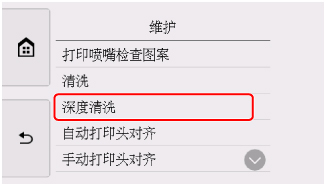
7.Select (yes). This print head begins to be cleaned deeply.
Do not perform any other operations until the printer has finished deep cleaning the print head, which takes about 1 minute. The confirmation screen will appear.
The confirmation screen will appear.
8.Select (Yes), the nozzle inspection pattern will be printed.
9.When the done message appears, select (OK).
10.Check the nozzle inspection pattern.
If a color is not printed correctly, replace the ink cartridge in this color.。
If the problem is not resolved, turn off the power and deep clean the print head again after 24 hours.
If the problem remains unresolved, the print head may be corrupted.
Copyright © 2025 Zhuhai National Resources & Jingjie Printing Technology Co., Ltd
COOKIES
Our website uses cookies and similar technologies to personalize the advertising shown to you and to help you get the best experience on our website. For more information, see our Privacy & Cookie Policy
COOKIES
Our website uses cookies and similar technologies to personalize the advertising shown to you and to help you get the best experience on our website. For more information, see our Privacy & Cookie Policy
These cookies are necessary for basic functions such as payment. Standard cookies cannot be turned off and do not store any of your information.
These cookies collect information, such as how many people are using our site or which pages are popular, to help us improve the customer experience. Turning these cookies off will mean we can't collect information to improve your experience.
These cookies enable the website to provide enhanced functionality and personalization. They may be set by us or by third-party providers whose services we have added to our pages. If you do not allow these cookies, some or all of these services may not function properly.
These cookies help us understand what you are interested in so that we can show you relevant advertising on other websites. Turning these cookies off will mean we are unable to show you any personalized advertising.
